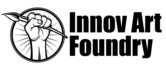Choosing the Right Software and Tools
The right software and tools can make a significant difference in your digital painting journey. Focus on user-friendly applications and reliable hardware to enhance your creativity.
Exploring Popular Digital Art Programs
Several digital art programs are well-suited for beginners. Adobe Photoshop, for instance, remains a favorite due to its extensive features and robust user community.
Corel Painter offers a close simulation of traditional painting techniques, making it ideal for artists transitioning from physical to digital media. Krita, an open-source solution, provides powerful tools and brushes without a hefty price tag. Procreate, designed exclusively for iPad, offers a streamlined interface perfect for sketching and painting on the go.
Selecting the Best Drawing Tablet
A top-quality drawing tablet increases precision and control. Wacom tablets, such as the Intuos and Cintiq series, are industry standards known for their sensitivity and reliability.
Huion tablets offer a budget-friendly alternative without compromising on features. XP-Pen tablets provide a range of sizes and functionalities to fit different needs. When choosing, consider factors like screen size, resolution, and pressure sensitivity to ensure it meets your requirements.
Setting Up Your Workspace
Creating an efficient workspace is crucial for any digital artist. A well-organized setup enhances productivity and ensures comfort during long hours of work.
Ergonomics and Comfort
I set up my workspace to prioritize ergonomics and comfort. An adjustable chair and a desk at the proper height prevent strain. Using a drawing tablet stand keeps the device at an optimal angle, reducing wrist and shoulder fatigue.
External keyboards and mice, positioned correctly, minimize repetitive strain injuries.
Lighting and Screen Settings
Good lighting and correct screen settings are essential. I use natural light during the day, supplemented by a daylight lamp for consistency. Anti-glare screen protectors reduce eye strain.
Color calibration tools ensure accurate color representation. Adjusting brightness and contrast according to ambient light conditions helps maintain visual comfort.
Fundamental Techniques in Digital Painting
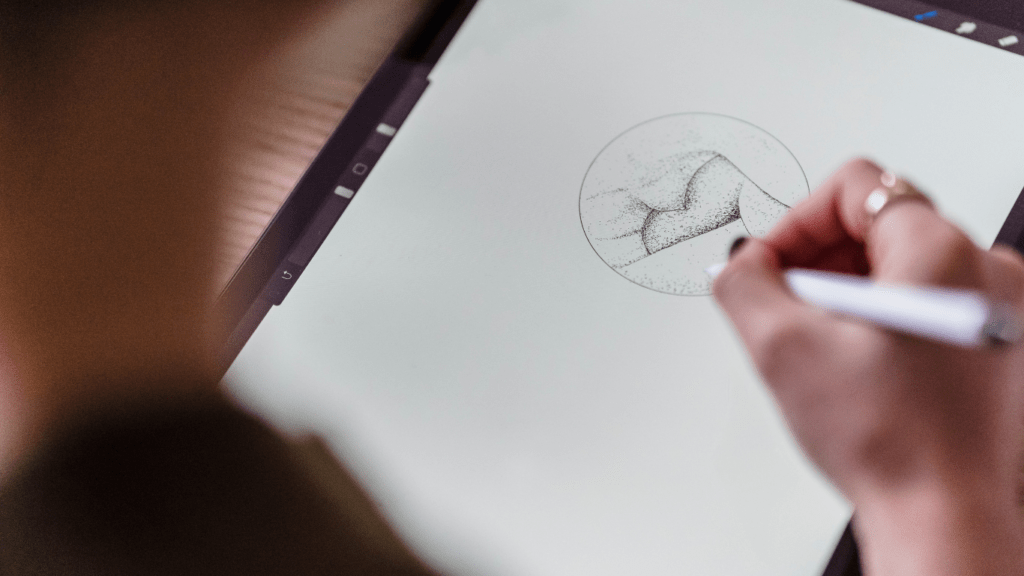
Mastery of fundamental techniques lays a solid foundation for digital painting success. Focus on essential skills enhances overall creativity and efficiency.
Brushwork and Texturing
Effective brushwork creates a variety of effects in digital paintings. Choose the right brush size and type for each element to achieve desired textures. Customizing brushes in software like Adobe Photoshop or Krita tailors textures to fit the artistic vision.
- Brush Size and Type: Select different brush sizes for varied effects. Large brushes help in blocking out shapes, while smaller ones add details.
- Custom Brushes: Use software presets or create custom brushes to match specific needs. Experiment with settings like opacity, flow, and shape dynamics.
- Texture Effects: Layer different brushstrokes to create complex textures. Use techniques like stippling or cross-hatching to add depth and dimension.
Layer Management and Adjustment Techniques
Efficient layer management organizes digital paintings and simplifies adjustments. Layers divide different elements, making the process more manageable and editable.
- Layer Organization: Name and group layers logically. For example, separate layers for background, midground, and foreground keep the artwork organized.
- Adjustment Layers: Use adjustment layers for non-destructive edits. These layers modify aspects like color and contrast without altering the original artwork.
- Blending Modes: Experiment with blending modes to achieve unique effects. Overlay, multiply, and screen modes add various lighting and shading effects.
By focusing on these techniques, beginners build a solid foundation in digital painting and effectively enhance their creative projects.
Color Theory and Application
Understanding how to use color effectively transforms digital paintings. Let’s delve into key aspects of color theory and its practical application.
Understanding Color Palettes
Choosing the right color palette sets the tone of a digital painting. Artists use palettes like monochromatic, analogous, and complementary to create distinct moods.
Monochromatic palettes use variations of a single hue, making them simpler to manage. Analogous palettes feature colors adjacent on the color wheel, fostering harmony in design. Complementary palettes combine colors opposite each other on the wheel, adding vibrant contrast.
Tools like Adobe Color allow experimentation with different palettes. These tools show real-time previews, enabling fine-tuning of colors before applying them. My approach usually involves starting with a base color and gradually expanding the palette while maintaining harmony.
Techniques for Blending and Shading
Blending and shading add depth and dimension to digital paintings. The key lies in understanding how light interacts with surfaces. Using soft brushes, I blend colors smoothly to create gradients that mimic natural light transitions.
Customizing brush opacity provides control over blending intensity, making transitions seamless.
Layer management plays a crucial role in shading. I typically use multiple layers for each element of the painting, adjusting opacity and blending modes to achieve the desired effect. For example, using a multiply blending mode can enhance shadow regions, while the overlay mode can intensify highlights.
Practice and tool familiarity are essential for mastering blending and shading. Exploring various brushes and blending techniques can significantly improve the quality of digital paintings.
Common Mistakes and How to Avoid Them
Digital painting poses unique challenges for beginners. Knowing common mistakes helps improve faster and create better art.
Overworking the Canvas
Beginners often overwork the canvas, filling it with unnecessary details. This can make the artwork look cluttered and less appealing. Instead, focus on key elements and keep it simple.
Less is often more; adding too much can detract from the main subject. Remember to regularly zoom out and evaluate your work from a distance.
Neglecting Basic Art Principles
Many beginners overlook basic art principles such as composition, perspective, and light. Ignoring these fundamentals weakens the overall artwork.
Always start with a strong composition, use guidelines to maintain perspective, and ensure light sources are consistent. Practicing these basics builds a solid foundation for more complex techniques.