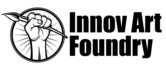The Evolution of Digital Sculpting
Digital sculpting has rapidly evolved from traditional methods, providing innovative tools for modern artists and creators.
From Clay to Pixels: A Historical Perspective
Initially, traditional sculpting involved physical materials like clay, stone, and wood. As technology progressed, the shift to digital mediums began in the late 20th century.
Programs like Autodesk’s Mudbox, released in 2007, revolutionized how artists sculpted by offering a 3D canvas. This transition allowed for more precision and creative freedom. I recall the early days when creators struggled with physical constraints that digital tools have since eliminated.
Key Milestones in Digital Sculpting Technology
Several key milestones marked the evolution of digital sculpting technology. In 1999, Pixologic introduced ZBrush, a tool that integrated 2.5D modeling and quickly became an industry standard.
With hardware advancements, GPU acceleration enhanced performance, making real-time feedback possible by the mid-2010s. More recently, software like Blender and Substance Painter has democratized access, offering robust tools for free or at a low cost. These advances continue to push the boundaries of what’s possible in digital sculpting, allowing more complex and detailed creations.
Tools and Technologies in Digital Sculpting

Digital sculpting requires specialized tools and technologies to create detailed and intricate 3D models. This section explores the software and hardware pivotal to digital sculpting.
Software Choices for Beginners to Professionals
Several software options cater to varying skill levels, from beginners to professionals. ZBrush, developed by Pixologic, stands out with its brushes and customizable interface, making it ideal for detailed work.
Autodesk’s Mudbox is another choice known for its intuitive layer-based system, suitable for texture painting and displacement. Blender, an open-source tool, offers versatility with sculpting, modeling, and animation features. Beginners often start with Sculptris, also by Pixologic, due to its simple and user-friendly interface that shares capabilities with ZBrush.
Innovations in Sculpting Hardware
Innovative hardware advancements have boosted the efficiency and precision of digital sculpting. Graphics tablets like Wacom provide pressure sensitivity and control, mimicking traditional sculpting tools. Pen displays such as the Wacom Cintiq allow artists to draw directly on the screen, enhancing the tactile experience.
Emerging technologies like virtual reality (VR) headsets, exemplified by Oculus Rift, enable sculptors to work in a 3D space, offering a novel approach to digital creation. These hardware innovations eliminate traditional barriers, allowing artists to realize their creative visions with unprecedented accuracy.
Creative Processes in Digital Sculpting
Digital sculpting empowers artists with precision and flexibility. From conceptualizing ideas to detailing intricate elements, the process is multifaceted.
Step-by-Step Guide to Starting a Digital Sculpture
- Conceptualize the Design: Start by sketching your ideas. Artists often use traditional sketches or digital drawing tablets like Wacom Intuos.
- Choose the Software: Select a suitable program. For instance, ZBrush offers extensive detailing tools, while Blender provides versatility.
- Begin with Basic Shapes: Block out the basic form using primitive shapes. Focusing on proportions and structure simplifies later steps.
- Refine the Mesh: Sculpt finer details. Subdivide the mesh for more polygons if needed. Tools like Dynamesh in ZBrush help maintain topology.
- Add Details: Use brushes and alphas to add texture and intricate features. Options such as ZBrush’s IMM brushes enable quick detailing.
- Polish the Model: Smooth out surfaces, correct anatomy, and make adjustments. The Smooth and Flatten brushes work well here.
- Render and Export: Render your final model using built-in engines (V-Ray, Cycles) to showcase it professionally. Export formats like OBJ or STL for 3D printing.
- Experiment with Brushes: Customize and experiment with different brushes. Artists recommend using Clay Buildup and Move brushes in ZBrush for organic forms.
- Use Reference Images: Always work with reference images. They help maintain accuracy and consistency in your designs.
- Leverage Shortcuts: Learn software shortcuts for efficiency. ZBrush’s QuickSave feature ensures progress isn’t lost.
- Focus on Anatomy: Understanding anatomy enhances realism. Books like “Anatomy for Sculptors” by Uldis Zarins are invaluable resources.
- Optimize Your Workflow: Use layers to manage complex elements. Layers allow non-destructive edits and easy adjustments.
- Utilize Community Resources: Engage with online communities (ZBrushCentral, Blender Artists). They offer tutorials, critiques, and inspiration.
Employing these processes and tips strategically streamlines the digital sculpting workflow, yielding professional results. Each step, from conceptualization to final rendering, involves crucial techniques that elevate the creative output.
Applications of Digital Sculpting
Digital sculpting finds use across various industries, allowing for the creation of highly detailed and intricate models.
Film and Animation Industry
In the film and animation industry, digital sculpting plays a critical role in character creation and environmental design. Artists use software like ZBrush and Mudbox to craft lifelike characters, basing their work on detailed reference images and anatomical studies.
Digital sculpting enables the creation of complex textures and realistic skin details, enhancing visual storytelling. Films like “Avatar” and “Guardians of the Galaxy” utilize digital sculpting for character design, saving time and achieving higher precision.
Video Games and Virtual Reality
Video games and virtual reality (VR) heavily rely on digital sculpting to create immersive experiences. Game developers use tools like Blender and 3D-Coat to design characters, creatures, and environments with high detail and realism. Digital sculpting helps in prototyping characters quickly, allowing for rapid iterations based on feedback.
In VR applications, the precision and flexibility of digital sculpting enable the creation of believable and interactive virtual worlds. Popular games like “The Witcher 3: Wild Hunt” and VR experiences like “Beat Saber” demonstrate the power of digital sculpting in the gaming industry.